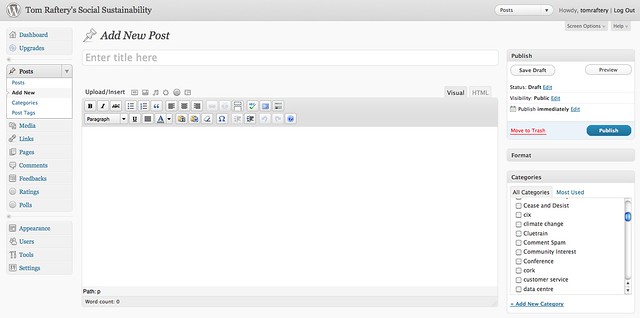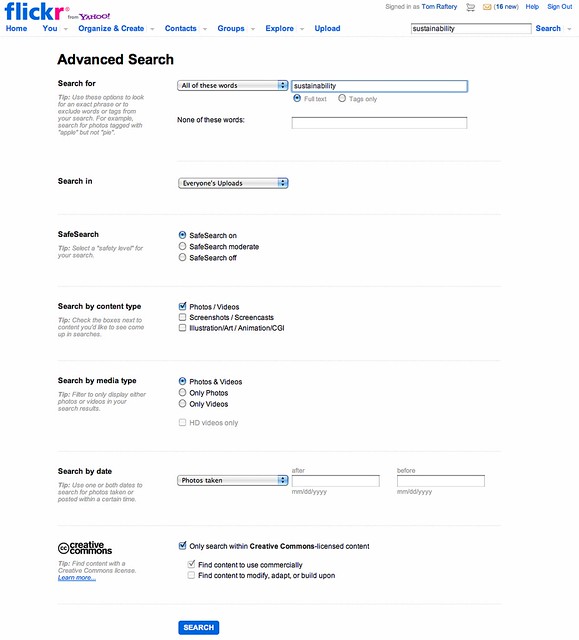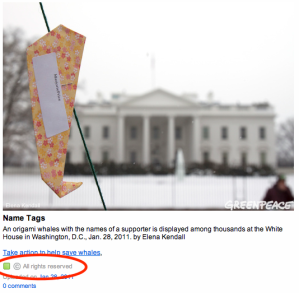This is another blog post cross-posted from my Social Sustainability blog
In my first post on Social Sustainability, where I talked about the importance of sharing, I mentioned that I had been thinking of writing a post about blogging – well, here it is!
I know this will be the proverbial “teaching granny to suck eggs” posting but seeing as blogs are such a fundamental tool in your social media armoury, I couldn’t leave them unaddressed. In fact, there are so many things to write about blogs and blogging that I can see many more posts on the topic in my future. This brings me to a question – what aspect of blogging would you like me to write about next?
I’m going to start off though with a quick ‘why blog’ and then a discussion of whether to go for a hosted or a self-hosted blog (and the differences between the two).
I won’t spend too much time on the ‘why blog’ question – I’m assuming if you are reading this it is because you are interested in Social Sustainability – if that is the case, then you probably already know that the primary tool of social media is a blog. I wrote a bunch of posts a few years ago on the advantages of blogging for a business – here’s one to have a firkle through if you are still not convinced (read down through the comments as well to get full value).
On the question of whether to go for a hosted or self-hosted blog, I’m not going to make a recommendation either way – rather, I’ll list their relative advantages and let you decide which is more appropriate for you:
Hosted blogs (like WordPress.com which this blog runs on, and Blogger.com) advantages:
- Speed – a hosted blog can be setup in a matter of seconds
- Reliability – hosted blogs are very rarely offline (the last time WordPress.com had an outage was in June 2010)
- Simplicity – hosted blog providers generally look after hosting, updating, security, spam and malware protection
- Branding – hosted blogs now allow you to brand your blog with your own domain name (e.g. no longer tomraftery.wordpress.com, now simply tomraftery.com) and
- Price – most hosted blog platforms are free
On the other hand Self-hosted blogs (such as GreenMonk.net)have these advantages:
- Flexibility – With your self-hosted blog you can extend the functionality of the blog with themes and plug-ins
- Ad free – most hosted blogs will display ads in your blog – with self-hosted, you can go Ad-free, or roll out Ads and benefit from the revenue yourself!
- Cheap – although you have to pay for the hosting – there are free blog platforms (such as WordPress.org) you can download to run your blog and
- Security – if you can control the country and hoster your blog is hosted with, you run far less risk of falling foul of spurious (or otherwise) take-down notices
One possible suggestion, if you are still undecided, is to start off with a hosted blog. If, after a while, you find the limitations of your hosted blog too frustrating, you can always export all your blog posts and comments and import them into a self-hosted one and go from there.
Either way, happy blogging.
You should follow me on Twitter here:
Photo credit Tom Raftery