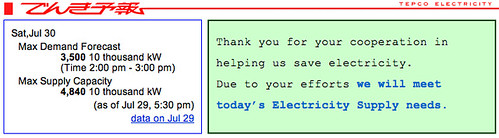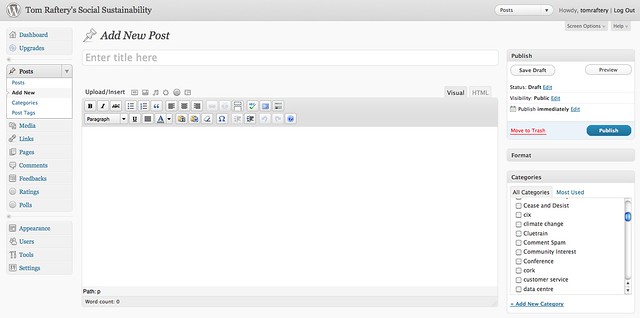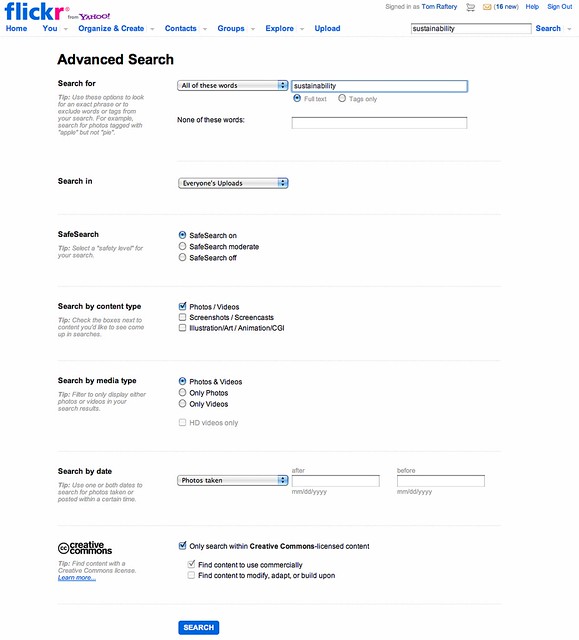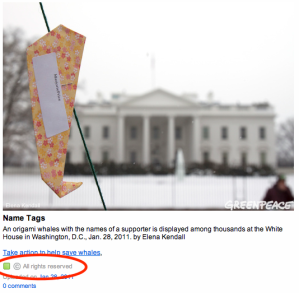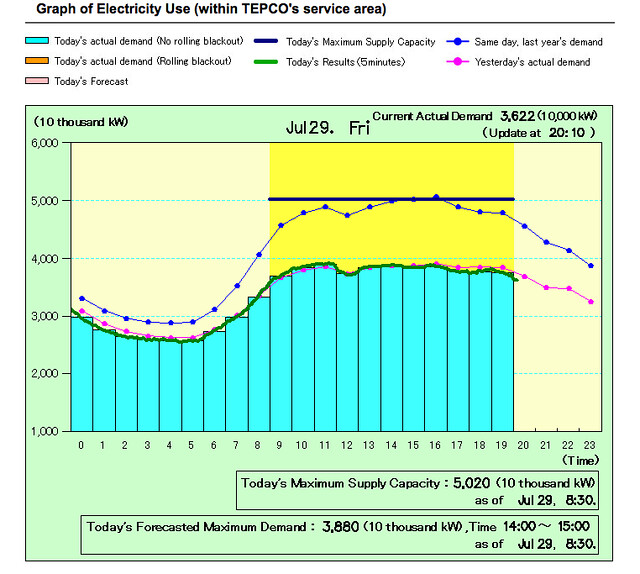
TEPCO, the Japanese power company who own the Fukushima nuclear power plant, are in an unenviable position. Their Fukushima nuclear power plant is the site of one of the world’s worst industrial accidents, they have been accused of not just incompetence but of falsifying safety records and yet they have to continue to supply power to Japan.
Japan itself is facing some significant challenges – only 17 of its 54 nuclear power reactors are operational heading into August, traditionally its month of peak demand. Japan needs to try to avoid rolling blackouts, and TEPCO has stepped up to helping out.
On TEPCO’s home page they give top line data for the maximum demand for the day, as well as the maximum amount that will be able to be supplied. As long as the demand doesn’t exceed the supply, no blackouts.
TEPCO have gone further though with a realtime chart of energy demand (updated every five minutes) versus maximum supply and also graphed against the demand on the same day in 2010 (see the chart at the top of this post). We have long argued here on GreenMonk that giving people access to information will help change behaviour. This campaign is a great example of realtime energy information in action and it appears to be helping because electricity consumption is down around 15% on last year.
This information is certainly not the only thing helping people reduce their electricity consumption – TEPCO and others also have energy reduction tips on their website and the tragedy of the Earthquake, followed by the devastating tsunami galvanised a sense of national unity, such that now anyone seen to be wasting scarce electricity is ostracised.
People and companies are turning off lights, removing bulbs, changing the thermostat on air conditioning units in a way that would previously have been thought impossible. In fact a certain pride is creeping into the campaign. Tatsuo Nakahara, administrative manager at Meiwa Rubber, a manufacturer of printing equipment with factories in Tokyo, said in an interview quoted in the New York Times
The government?s figure is 15 percent, but we?re aiming to cut by 25 percent
He added that in the months after the March disaster, the company had already succeeded in conserving 20 percent.
Can this effort be sustained? Only time will tell but if the Japanese can get through August, they’ll have passed through the worst of it. They should consider also giving people individual energy management dashboards and something else that may help maintain the momentum, as I have posited here previously, is the addition of social media and gaming to the effort. Letting people share their energy reduction achievements with their social networks, setting targets for reductions, creating leaderboards and awarding achievement badges etc.
TEPCO may want to seriously consider this. Its reputation, nationally and internationally, is in shreds. If they can be seen now as an agent of good in this crisis, they may be able to resurrect some bit of pride in their brand.
Photo credit Tom Raftery